
Find out how you as a developers can get the most out of the software. For inspiration, here is an example of how others use the timeBuzzer time tracking software.
You could for example track your different projects, boards and issues!


It is super simple! On top you can also connect tools like JIRA so that new issues are automatically created in timeBuzzer.
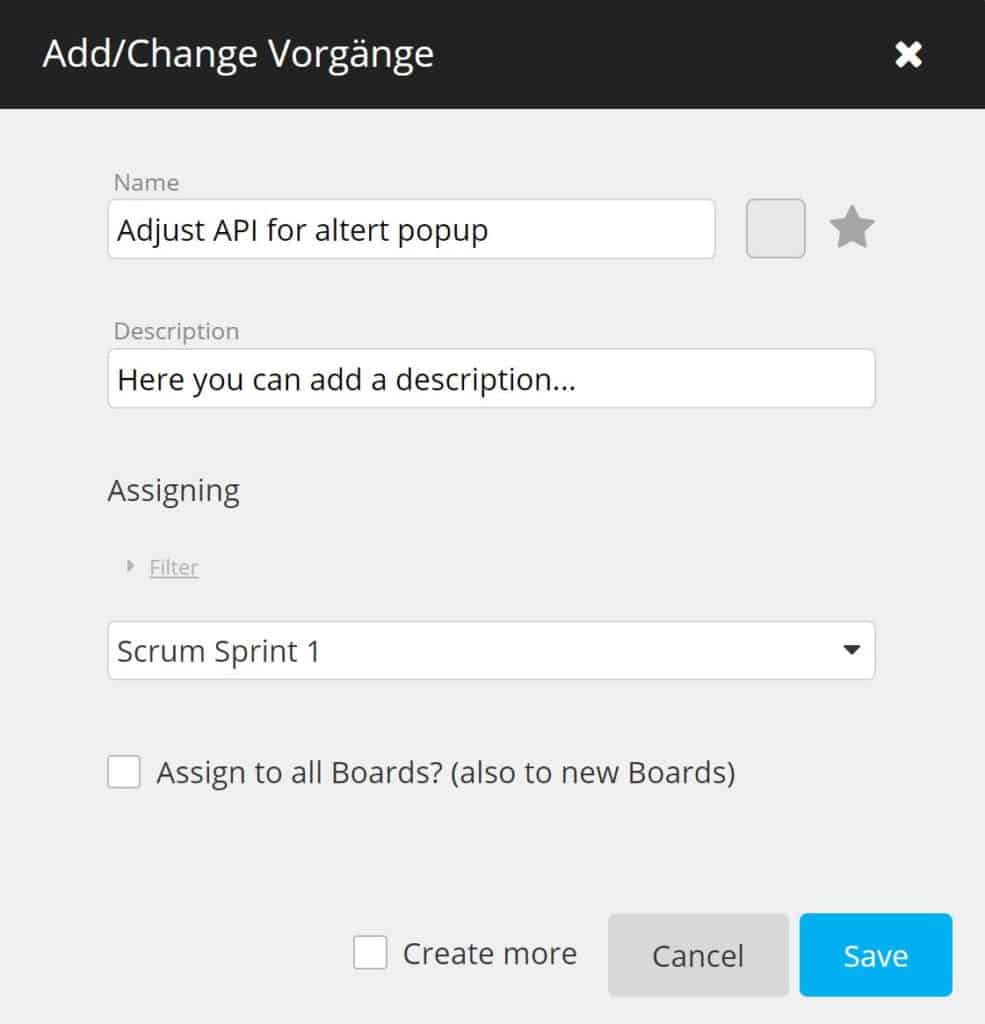

Either with our desktop or mobile apps!
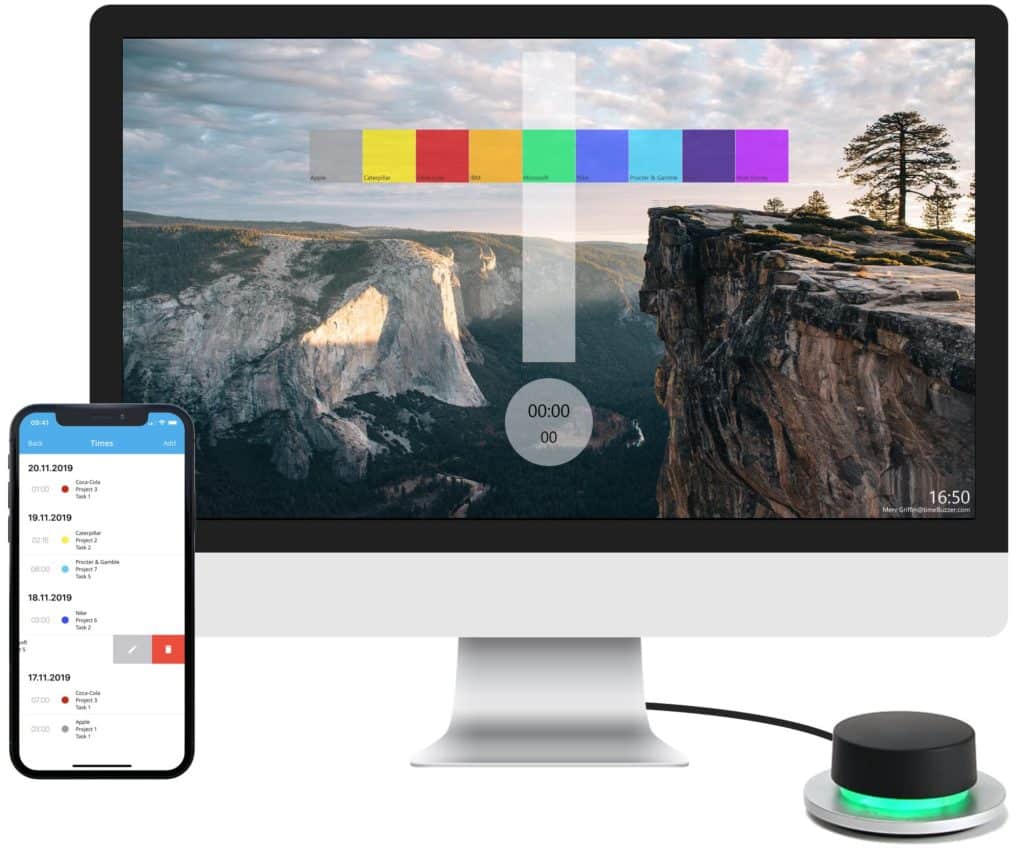
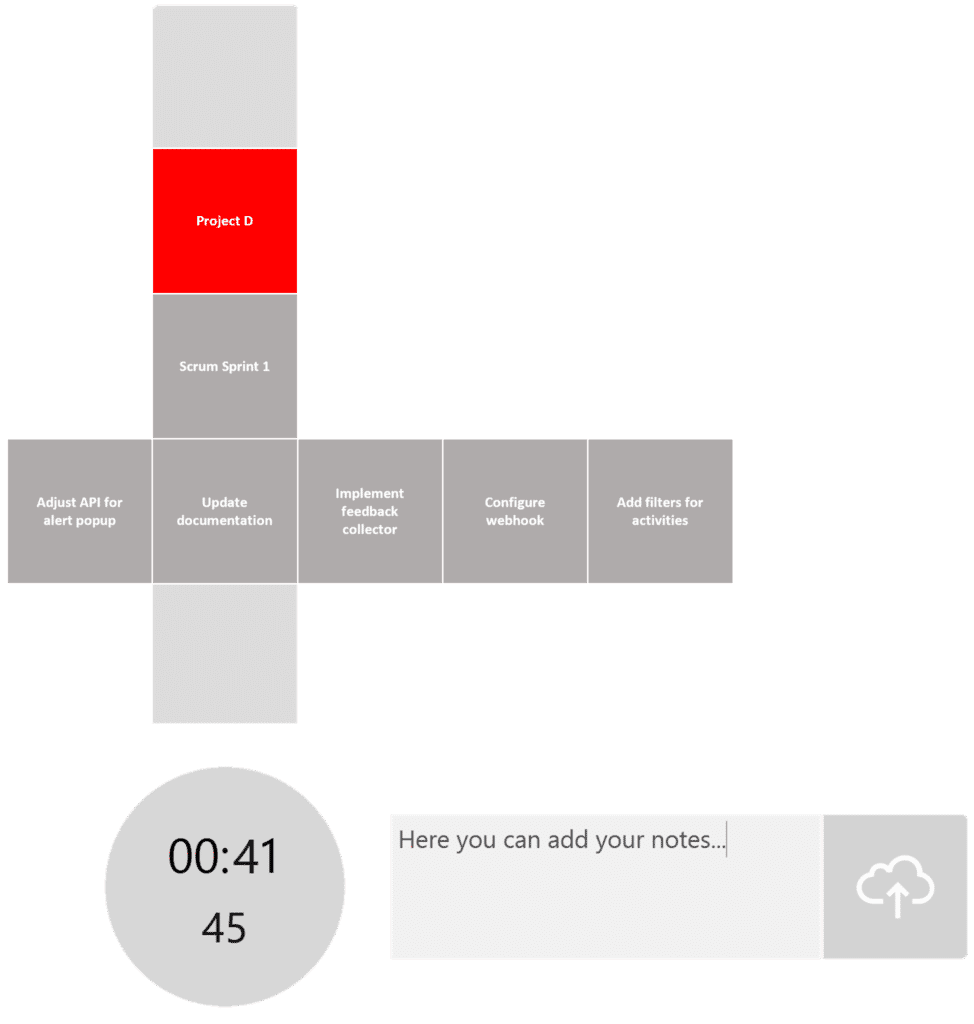

Get valuable insights. See where you earn revenue. Report to your clients.




Try now for free – no credit card required.
Any questions? Contact sales
Ressources
© 2024 timeBuzzer | All rights reserved | For questions regarding trademarks and patents please contact us.