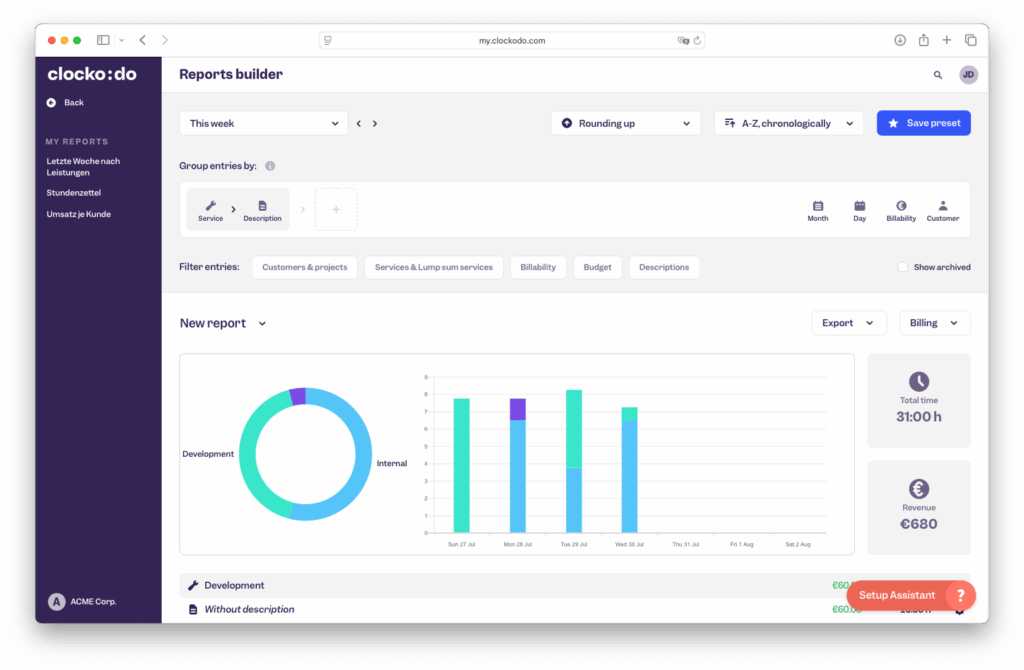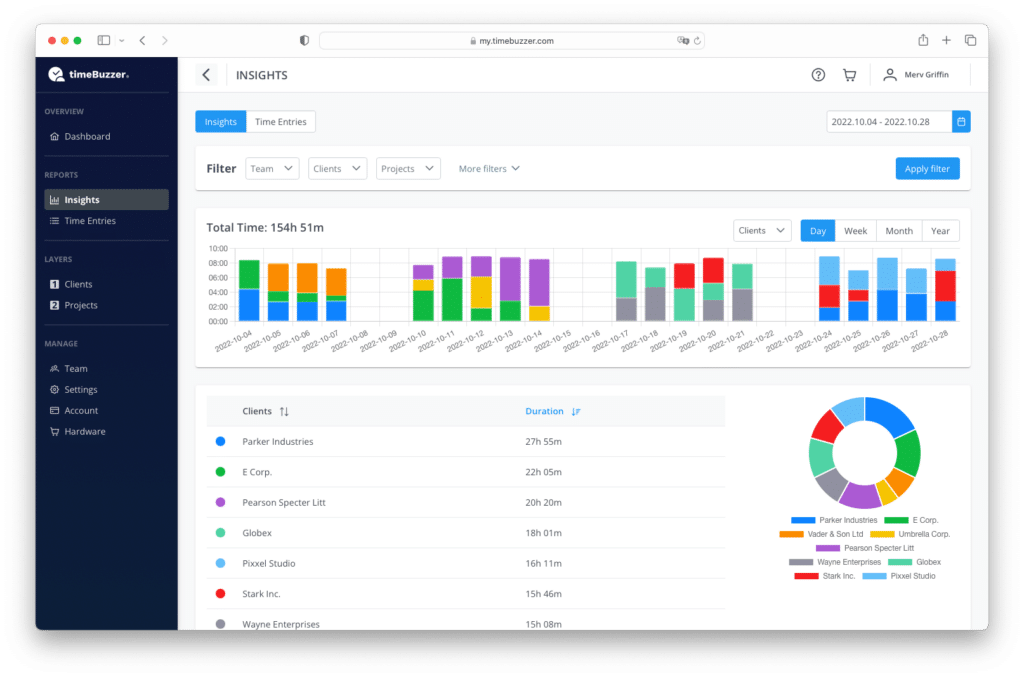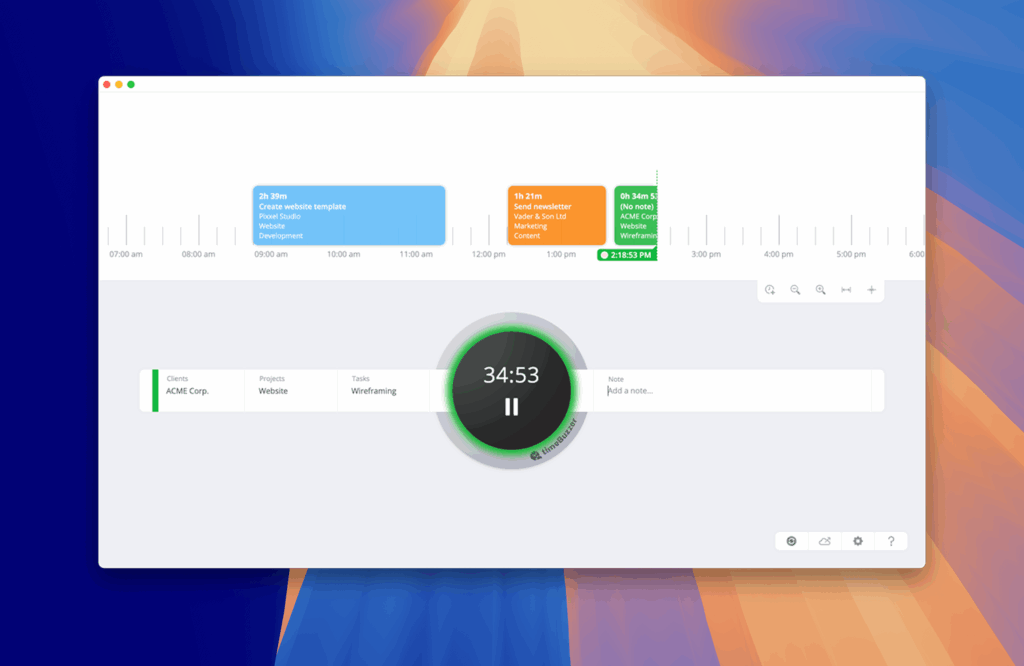The Intuitive Alternative to Clockodo
Looking for a simpler and more intuitive way to track time? Then you’ve come to the right place.
- Simple setup in just a few minutes
- Intuitive Apps for Desktop, Mobile & Web
- Optional hardware for effortless tracking
- Easy administration & reports on the web
Try software & apps free – no credit card required
30-day money-back guarantee on hardware purchases
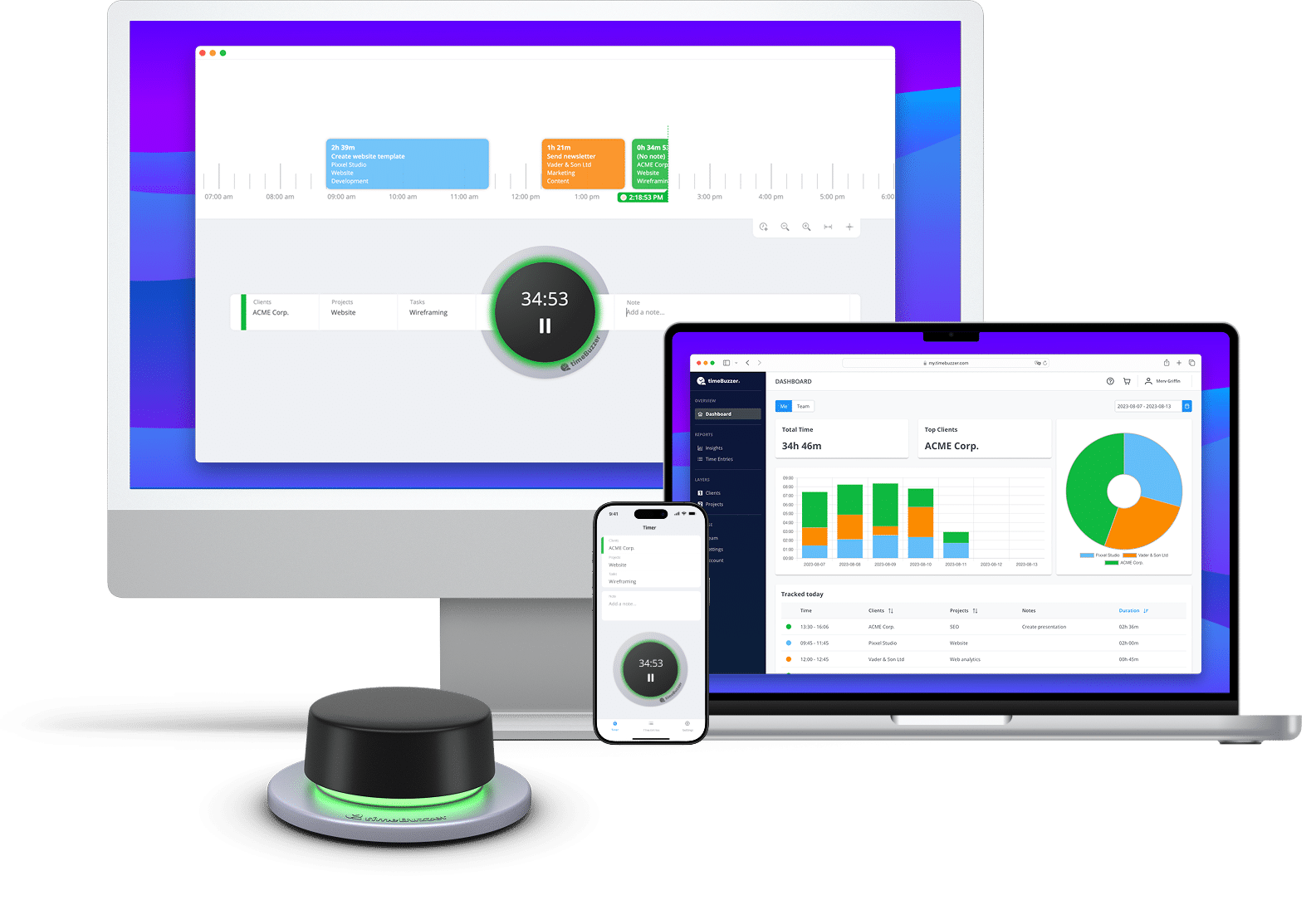
Clockodo vs. timeBuzzer
Software
Clockodo is an time tracking software that helps logging work hours, vacations and project times across web, desktop and mobile.
Best for: SMEs and service providers who track projects, aswell as vacations and work-hours with clear work time regulations.
Feature highlights:
- Timers across web, desktop and mobile, budget tracking, billable hours, report builder, holidays and advanced work time regulations.
Clockodo offers a desktop app for macOS and Windows. For Linux there is currently no app available.
The desktop app provides a simple timer and shows time entries in a list view, or alternatively in a vertical calendar view. Time entries can be edited directly through input fields or via drag and drop features in the calendar view.
The app also with an idle detection feature, which make it easier to adjust time entries if the user forgets to stop a running timer.
Additionally, you can apply and manage your absence time directly from your desktop.
For on the go, Clockodo offers a mobile app for iOS and Android.
The mobile app basically offers the same functionality like the desktop app. It also allows to start and stop timers, as well as offers to manage and apply for absence.
timeBuzzer is a time tracking software with optional hardware that focuses on accurate project-based time tracking by making it effortless, intuitive, and hard to forget.
Best for: Freelancers, agencies and small to medium-sized service businesses that want to track and bill their projects.
Feature highlights:
- Effortless project time tracking, customizable layer system, clear reports, easy-to-use team & role management & member assignments
timeBuzzer’s desktop app is available for macOS, Windows, and Linux – supporting all major platforms.
Like Clockodo, it provides a simple timer and also allows users to easily record time. In addition to Clockodo, timeBuzzer also offers a dedicated hardware device, that makes this process even more frictionless. Also it helps remind people to actually track time, which is a problem, many users of software-only time tracking solutions struggle with. Time entries are displayed in an intuitive horizontal timeline, giving users a clear overview of their day. It also allows to easily editing recorded time entries via drag and drop or quickly add new time entries via click and drag.
Same as Clockodo, the timeBuzzer desktop app offers an idle detection feature to help users easily adjust time entries if they forget to stop the timer. Plus it allows users to setup notifications and reminders, so they get reminded to track time.
Forgetting to track time is a core problem of time tracking, that timeBuzzer especially focuses to avoid annoying and inaccurate estimations at the end of the week.
For on the go, timeBuzzer also offers a mobile app for iOS and Android.
Similar to the desktop app, it provides a simple timer that lets users easily start and stop tracking time, as well as manage recorded time entries. The mobile app also allows to manage clients, projects and tasks as well as to create new ones on the go.
Generally the app is focused on the most essenstial time tracking features, with advanced reporting and management features intentionally kept in the web app to avoid disctractions and maintain focus. Its functionality matches that of the desktop app, ensuring a consistent and seamless user experience across both apps.
Hardware
Clockodo is entirely software-based and does not support dedicated hardware for project-based time tracking.
Users must start and stop timers through the app or website.
- No dedicated hardware support for project-based time tracking
For work hours tracking however, they partnered with a company called EasySecure to allow businesses to use EasySecure’s attendance terminals in conjunction with Clockodo’s software. These EasySecure terminals are wall-mounted devices equipped with technologies like card readers, fingerprint scanners, facial recognition cameras, PIN pads, etc. for employees to clock in and out.
timeBuzzer offers an optional desktop buzzer alongside its software, turning time tracking into something simple and fun — and making it easy to capture even short activities like e‑mails or phone calls that often go untracked.
- Dedicated hardware support
- Real-time tracking is effortless and fun
- Reminds to track time

Integrations
Clockodo offers an open API and various integrations, including automation platforms, making it easy to connect with your existing tools.
- Various direct integrations
- Automation platforms (Zapier etc.)
- Open API and webhooks
timeBuzzer offers an open API and various integrations, including automation platforms, making it easy to connect with your existing tools.
- Various direct integrations
- Automation platforms (Zapier etc.)
- Open API and webhooks
Pricing
Clockodo’s software subscription plans cost up to $13 per user per month, with a 5% discount available for annual billing.
A 14-day free trial is available without requiring credit card details.
Cancellation: You can cancel your subscription at any time; it will remain active until the end of the billing cycle. According to Clockodo’s Terms and Conditions, access to your Clockodo account is revoked immediately after the contract ends. However, your data will be retained for 30 days as a grace period, during which time you can download your information or restore your account if you decide to resubscribe.
timeBuzzer‘s software subscriptions cost up to €10 per user per month, with a 20% discount for annual billing. The optional desktop buzzer costs a one-time fee of €59 per device and comes with a 30-day money-back guarantee, so you can try it risk-free. Volume discounts are available when purchasing multiple devices.
A free 15-day trial of all the paid software features iis available without requiring credit card details. If you order at least one desktop buzzer to test, your software trial is automatically extended to 30 days!
Cancellation: You can cancel your subscription at any time. It will remain active until the end of the billing cycle, after which you’ll smoothly transition to our free limited version. Your data remains securely stored and fully accessible again the moment you resubscribe.
Support
Clockodo, based in Germany, EU, offers support in German and English via email and phone Monday to Friday, 8:00 AM – 5:00 PM CET.
There is currently no Help Center available for self-service, but they provide FAQs and video tutorials in German for self-service.
Support levels vary by plan, with priority support only available for higher tiers.
timeBuzzer, based in Germany, EU, offers support in English and German via email and scheduled calls within 24 hours, during business hours from Monday to Friday, 9 am–6 pm CET you usually can expect much faster response times.
A Help Center is available in English and German, offering detailed documentation, FAQs, and video tutorials for self-service.
All users receive equal, personalized assistance, and user feedback is actively incorporated into product development.
Conclusion
Clockodo is a strong choice if you’re seeking a time tracking tool that combines project-based tracking with advanced attendance management, including configurable rules and vacation tracking. It’s especially well-suited for teams that want to set up precise regulations around working hours, breaks, and vacation entitlements.
timeBuzzer could be the perfect fit if you’re looking for a time tracking tool designed specifically for project-based in real-time – helping your team avoid the guesswork of logging hours at the end of the week. It emphasizes simplicity and usability, making accurate tracking effortless and even enjoyable.
Real people. Real results.
See how timeBuzzer makes a difference.

“Roughly speaking, we save about 3–4 hours per employee per week. We also tend to bill more — around 10% — because we can now record activities more accurately”
Christian Euler
HOCH3 GmbH

“We used to track our time with spreadsheets, which was a pain and often forgotten. With timeBuzzer, our time tracking is now more flexible and yet easier to use. Especially the billing of projects has never been so easy and reliable.”
Katrin Schuler
KP PressConsulting

“We save around 30 minutes per employee per day. Billing has also become significantly more precise – we can clearly show which services were delivered and avoid any uncertainties.”
Marc Lübbers
beeNoord Marketing






Make time tracking effortless
Test software & apps for 15 days free – alone or with your team.
Order a Desktop Buzzer and get 30 days – with a money-back guarantee!
- Try software & apps for free
- No credit card required
- Software trial ends automatically
More questions? Get a demo