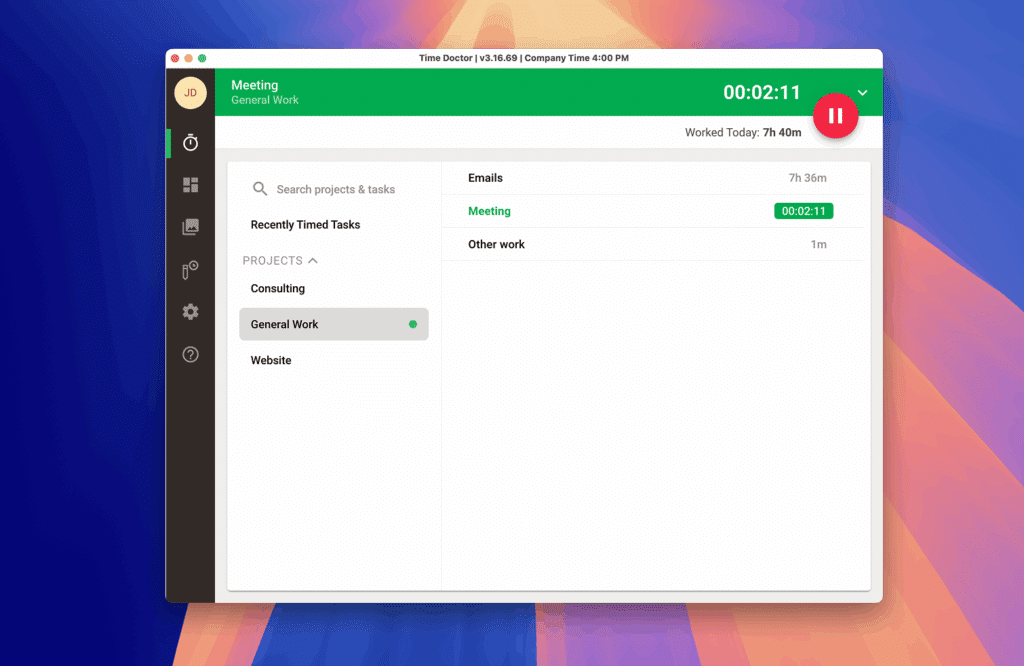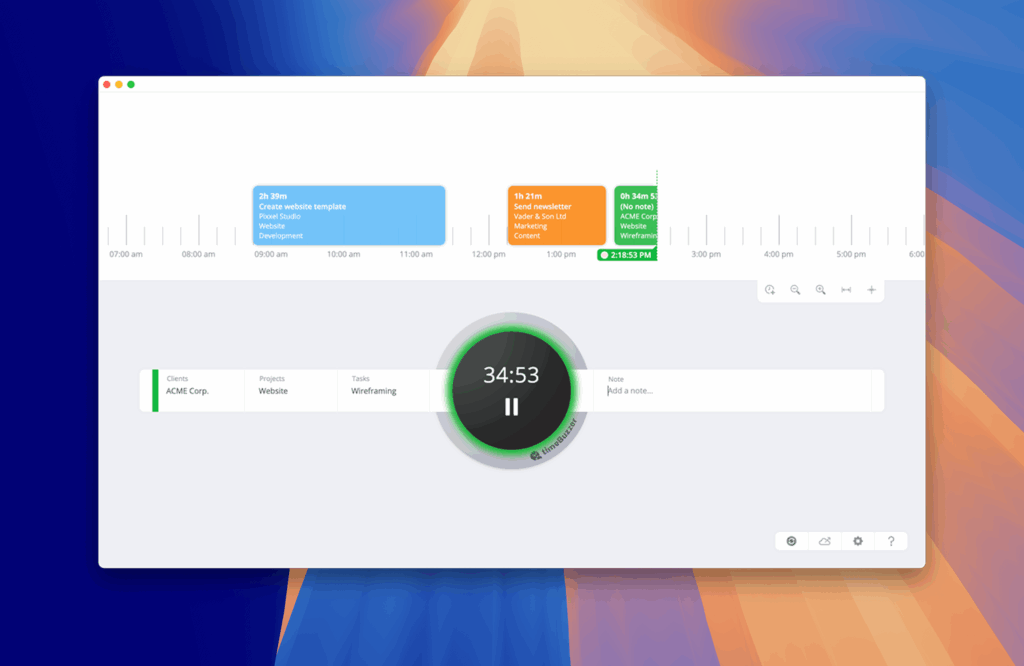The Better Alternative to Time Doctor
Looking for a simpler and more intuitive way to track time – without intrusive monitoring features? Then you’ve come to the right place.
- Simple setup in just a few minutes
- Intuitive Apps for Desktop, Mobile & Web
- Optional hardware for effortless tracking
- Easy administration & reports on the web
Try software & apps free – no credit card required
30-day money-back guarantee on hardware purchases
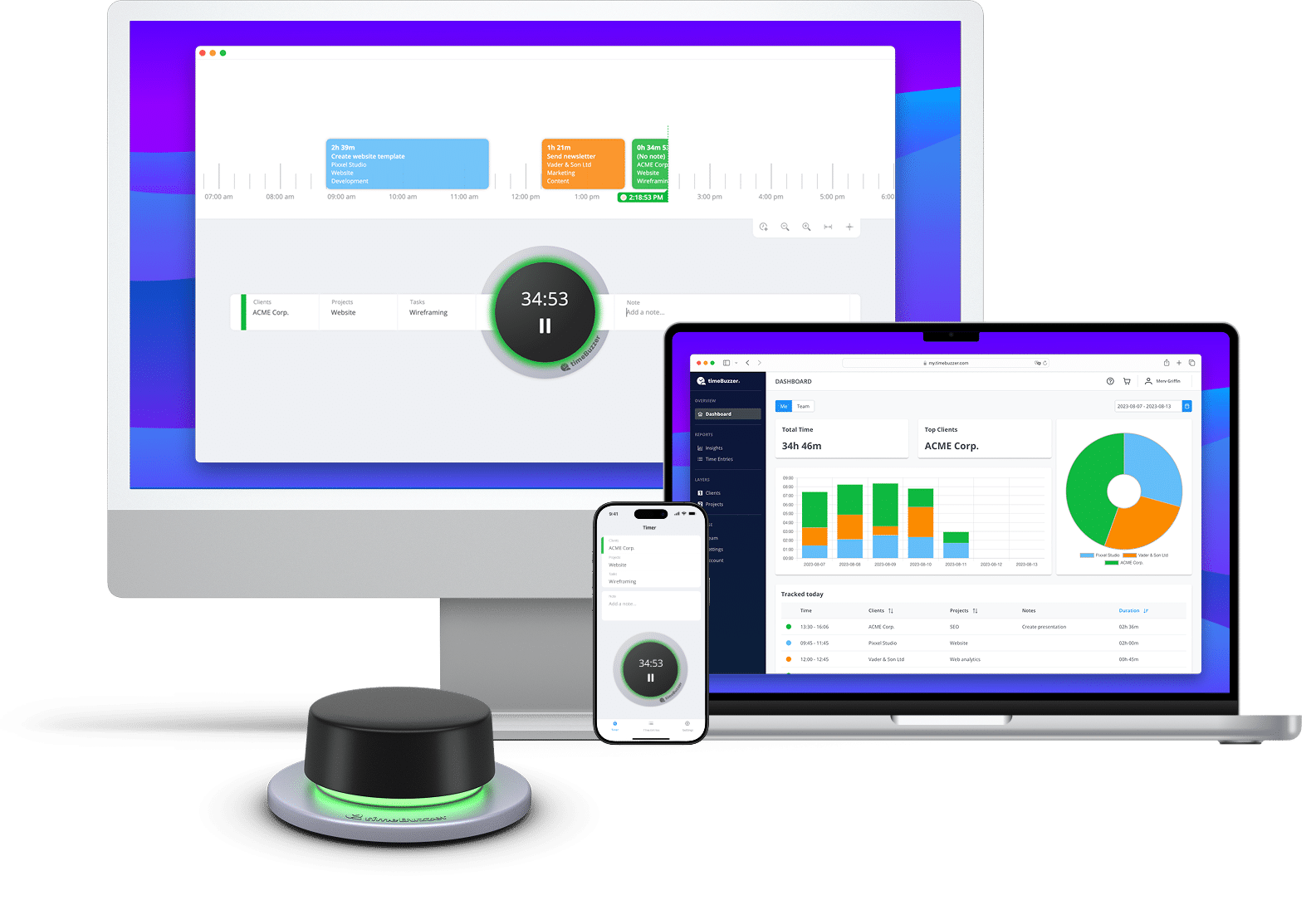
Time Doctor vs. timeBuzzer
Software
Time Doctor is a time tracking and employee monitoring software that tracks work hours, app and website usage and captures screenshots on users screens.
Best for: Remote teams and outsourcing firms that want to monitor their employees productivity alongside client billing.
Feature highlights:
- Detailed website & app tracking, productivity and attendance reports, payroll and invoices, automatic screenshots capturing
Time Doctor offers two different desktop apps for macOS, Windows, and Linux, supporting all popular platforms.
The automatic app tracks computer activities whenever the computer is on and cannot be paused when the computer is on. It has no user interface, runs silently in the background without them knowing and records programs, captures screenshots and sends this data to Time Doctor’s servers. In that way managers can monitor and surveille their employees.
To enable its productivity monitoring features, users are required to grant Security and Privacy permissions on their operating system, including access to screen and audio recording.
Same as the automatic app, the interactive app can also randomly capture screenshots and track program activities but additionaly offers users also an user interface that allows them to start and pause timers manually. It shows the sum of tracked time for each task, but you can’t make any edits within the app. If you want to correct time entries, you have to go to the web app.
Apart from that the interactive desktop app allows users to enable notifications and reminders or to auto-start tracking each day.
For on the go, Time Doctor offers a mobile app for iOS and Android.
Similar to the desktop app, it also provides users with a simple timer that allows to track time on the go. Also in the mobile app it’s not possible to edit time entries or add projects and tasks on the go. This can only be done from the web app.
Unlike the desktop app, the mobile app also can’t track your time spent on apps and websites on your phone due to restrictions from the Apple App Store and Google Playstore.
timeBuzzer is a time tracking software with optional hardware that focuses on accurate project-based time tracking by making it effortless, intuitive, and hard to forget.
Best for: Freelancers, agencies and small to medium-sized service businesses that want to track and bill their projects.
Feature highlights:
- Effortless project time tracking, customizable layer system, clear reports, easy-to-use team & role management & member assignments
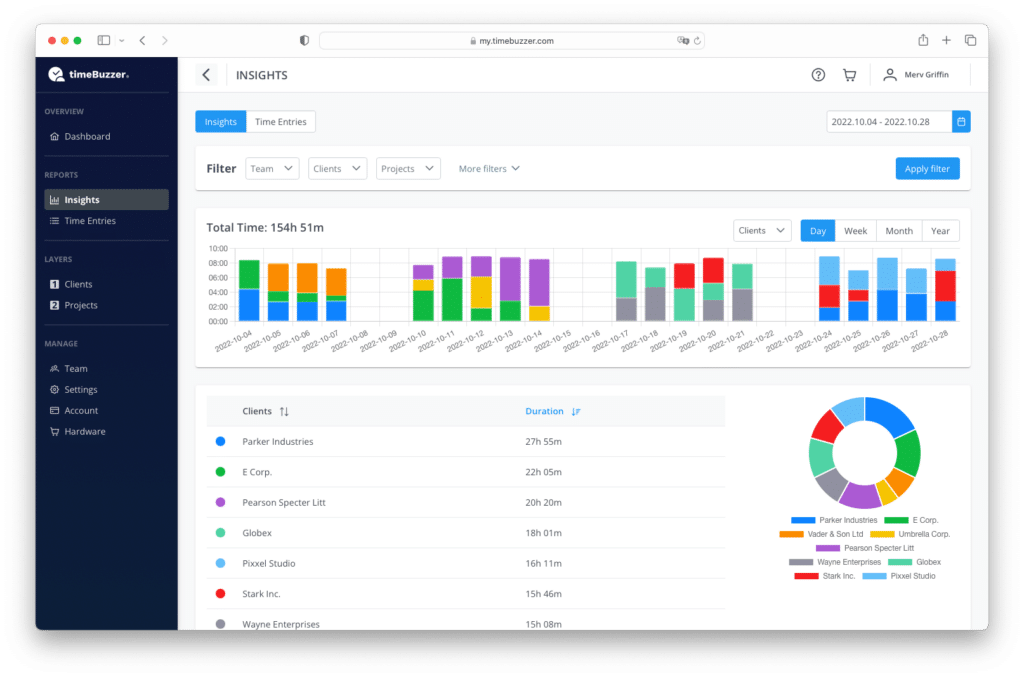
timeBuzzer also offers a desktop app for macOS, Windows, and Linux, supporting all popular platforms.
Instead of silently monitoring computer activities and taking screenshots, timeBuzzer puts the user in control of his time and provides a simple timer (that can also be easily controlled with their hardware add-on) and an intuitive timeline that displays all time entries, giving users a clear overview of their day.
The app allows users to enable notifications and reminders and supports users with an helpful idle detection feature, in case users forget to stop the timer.
Users can also edit time entries in the app via drag and drop or easily add further time entries via click and drag. At timeBuzzer we deliberately avoid features like screenshot tracking as we believe successful time tracking is built on trust and simplicity, not surveillance.
For on the go, timeBuzzer also offers a mobile app for iOS and Android.
Similar to the desktop app, it provides a simple timer that lets users easily start and stop tracking time, as well as manage recorded time entries. The mobile app also allows to manage clients, projects and tasks as well as to create new ones on the go.
Generally the app is focused on the most essenstial time tracking features, with advanced reporting and management features intentionally kept in the web app to avoid disctractions and maintain focus. Its functionality matches that of the desktop app, ensuring a consistent and seamless user experience across both apps.
Hardware
Time Doctor is entirely software-based and does not support dedicated hardware for time tracking.
Users must manually start and stop timers in the app to log time on specific tasks.
- No dedicated hardware support
timeBuzzer offers an optional desktop buzzer alongside its software, turning time tracking into something simple and fun — and making it easy to capture even short activities like e‑mails or phone calls that often go untracked.
- Dedicated hardware support
- Real-time tracking is effortless and fun
- Reminds to track time

Integrations
Time Doctor offers an open API and various integrations, including automation platforms, making it easy to connect with your existing tools.
- Various direct integrations
- Automation platforms (Zapier etc.)
- Open API
- No Webhooks
timeBuzzer offers an open API and various integrations, including automation platforms, making it easy to connect with your existing tools.
- Various direct integrations
- Automation platforms (Zapier etc.)
- Open API
- Webhooks
Pricing
Time Doctor’s software subscription plans cost up to $20 per user per month, with a 16% discount available for annual billing. Four pricing plans are offered with various features and optional add-ons.
A 14-day free trial of all paid features is available without requiring credit card details. There is no free plan.
Cancellation: You can cancel your subscription at any time; it will remain active until the end of the billing cycle. Data is retained for a limited time after cancellation.
timeBuzzer‘s software subscriptions cost up to €10 per user per month, with a 20% discount for annual billing. The optional desktop buzzer costs a one-time fee of €59 per device and comes with a 30-day money-back guarantee, so you can try it risk-free. Volume discounts are available when purchasing multiple devices.
A free 15-day trial of all the paid software features iis available without requiring credit card details. If you order at least one desktop buzzer to test, your software trial is automatically extended to 30 days!
Cancellation: You can cancel your subscription at any time. It will remain active until the end of the billing cycle, after which you’ll smoothly transition to our free limited version. Your data remains securely stored and fully accessible again the moment you resubscribe.
Support
Time Doctor, based in the USA, offers support in English via email within 24 hours, a 24/7 live chat, and phone call back. Business hours for phone call back are Monday to Friday, 6:00 AM – 1:00 PM PST. Email response time is within 24 hours, with live chat available 24/7, according to Time Doctor.
A Help Center is available in English and includes detailed documentation, FAQs, and video tutorials for self-service.
Support levels vary by plan, with higher tiers getting email and live chat, and the highest tier including a dedicated success manager.
timeBuzzer, based in Germany, EU, offers support in English and German via email and scheduled calls within 24 hours, during business hours from Monday to Friday, 9 am–6 pm CET you usually can expect much faster response times.
A Help Center is available in English and German, offering detailed documentation, FAQs, and video tutorials for self-service.
All users receive equal, personalized assistance, and user feedback is actively incorporated into product development.
Conclusion
Time Doctor could be a suitable choice if you’re looking for a time tracking tool that emphasizes employee monitoring, with features like random screenshots, website and app usage tracking, and activity levels. While this can provide managers with detailed oversight, it also involves collecting and storing sensitive employee data, so it’s important to carefully assess whether this aligns with your company’s privacy standards and culture of trust.
timeBuzzer, on the other hand, takes a different approach. Instead of monitoring employees, it focuses on making real‑time, project‑based time tracking both accurate and effortless. With an intuitive interface, flexible setup for clients, projects, and tasks, powerful reporting, and an optional hardware buzzer for seamless task switching, timeBuzzer delivers reliable insights without compromising on privacy — helping individuals and teams track their time with confidence and trust.
Real people. Real results.
See how timeBuzzer makes a difference.

“Roughly speaking, we save about 3–4 hours per employee per week. We also tend to bill more — around 10% — because we can now record activities more accurately”
Christian Euler
HOCH3 GmbH

“We used to track our time with spreadsheets, which was a pain and often forgotten. With timeBuzzer, our time tracking is now more flexible and yet easier to use. Especially the billing of projects has never been so easy and reliable.”
Katrin Schuler
KP PressConsulting

“We save around 30 minutes per employee per day. Billing has also become significantly more precise – we can clearly show which services were delivered and avoid any uncertainties.”
Marc Lübbers
beeNoord Marketing






Make time tracking effortless
Test software & apps for 15 days free – alone or with your team.
Order a Desktop Buzzer and get 30 days – with a money-back guarantee!
- Try software & apps for free
- No credit card required
- Software trial ends automatically
More questions? Get a demo