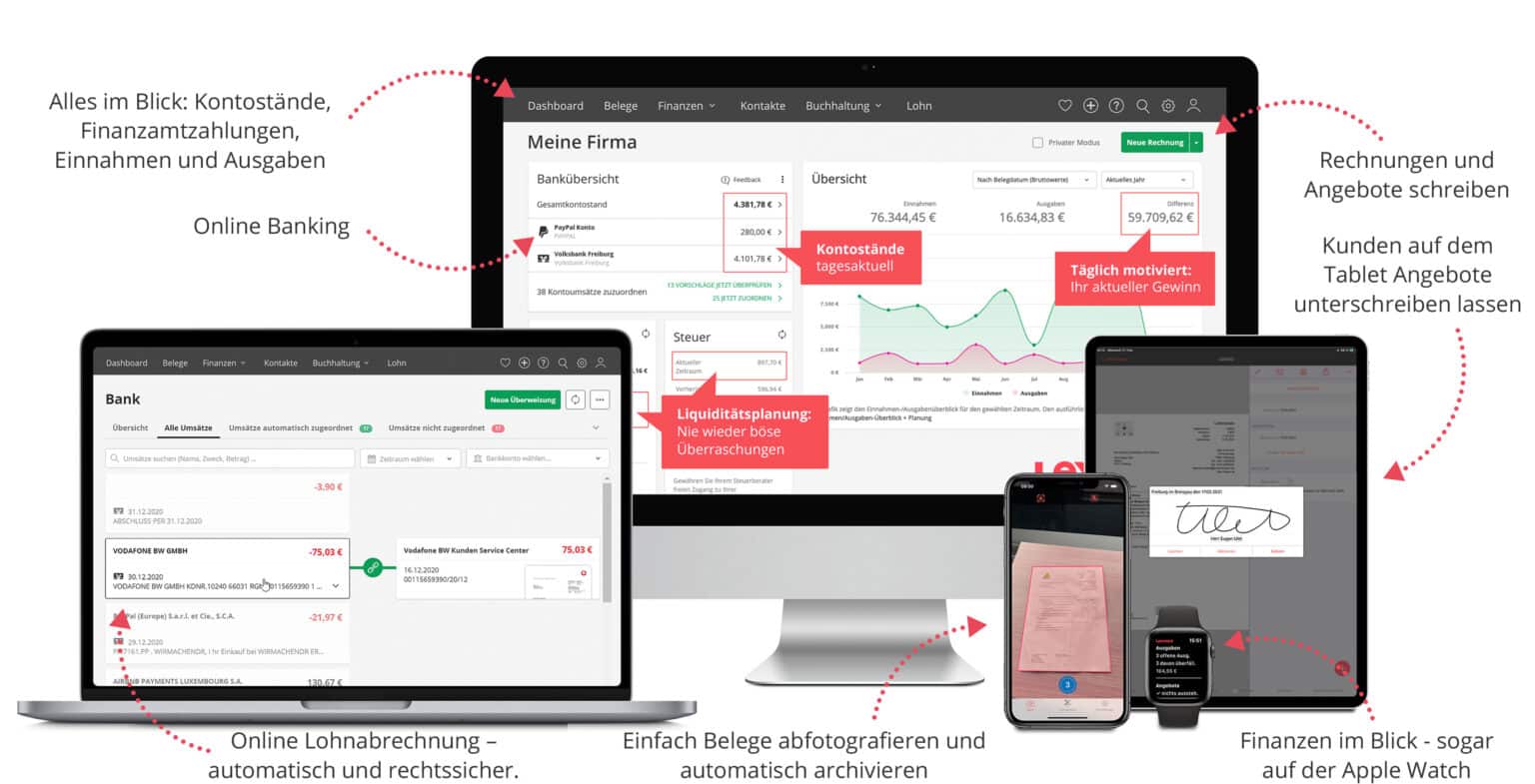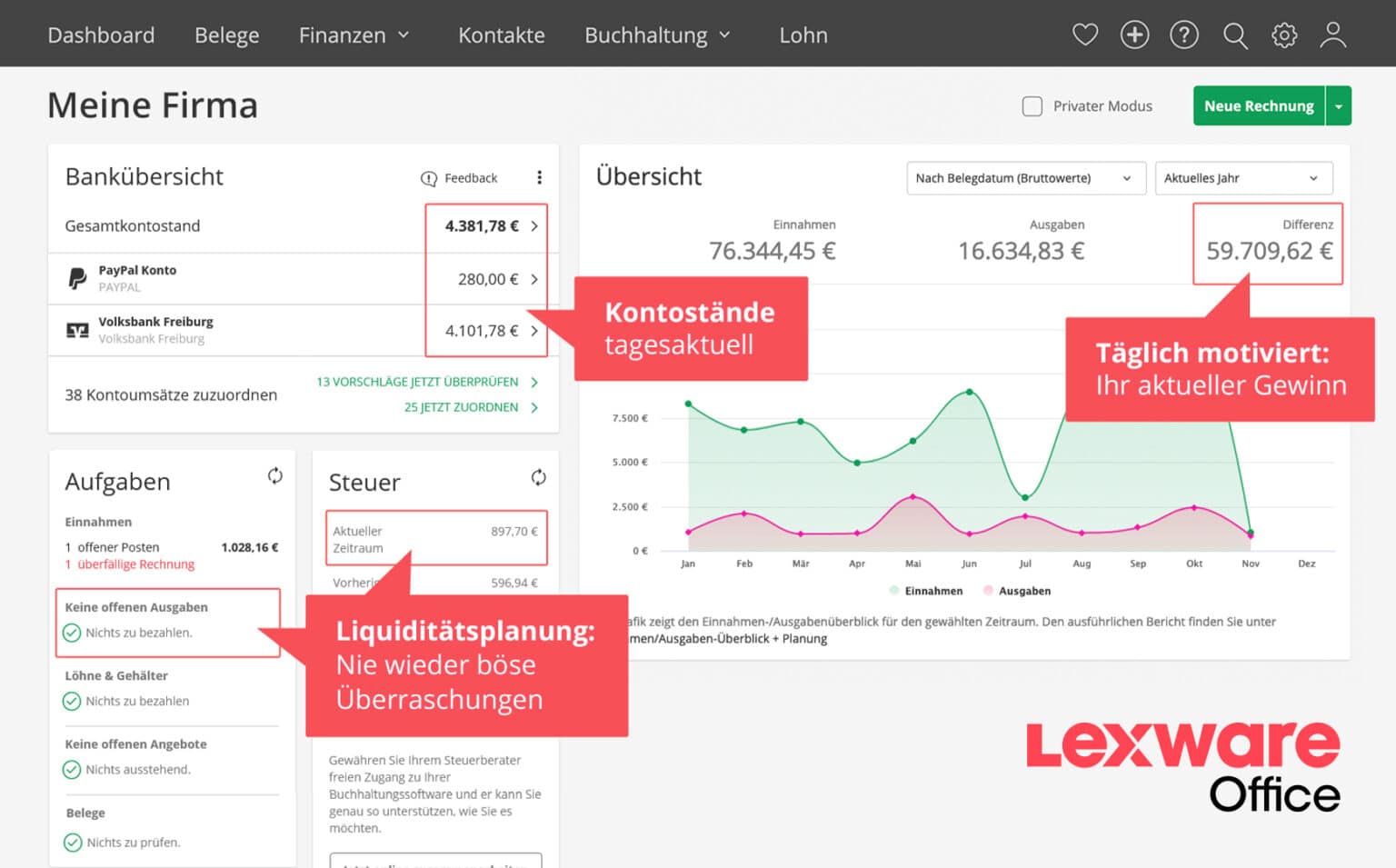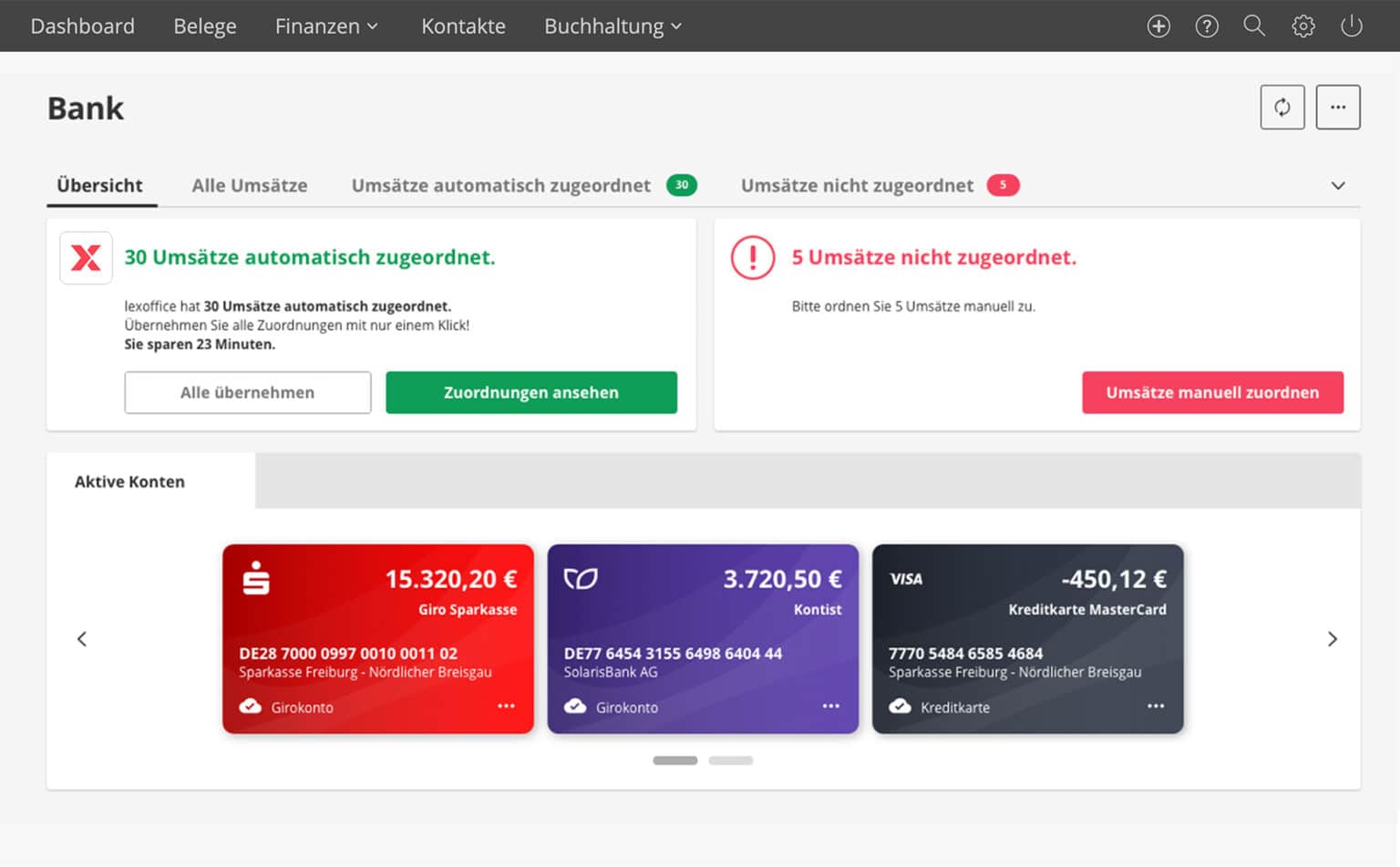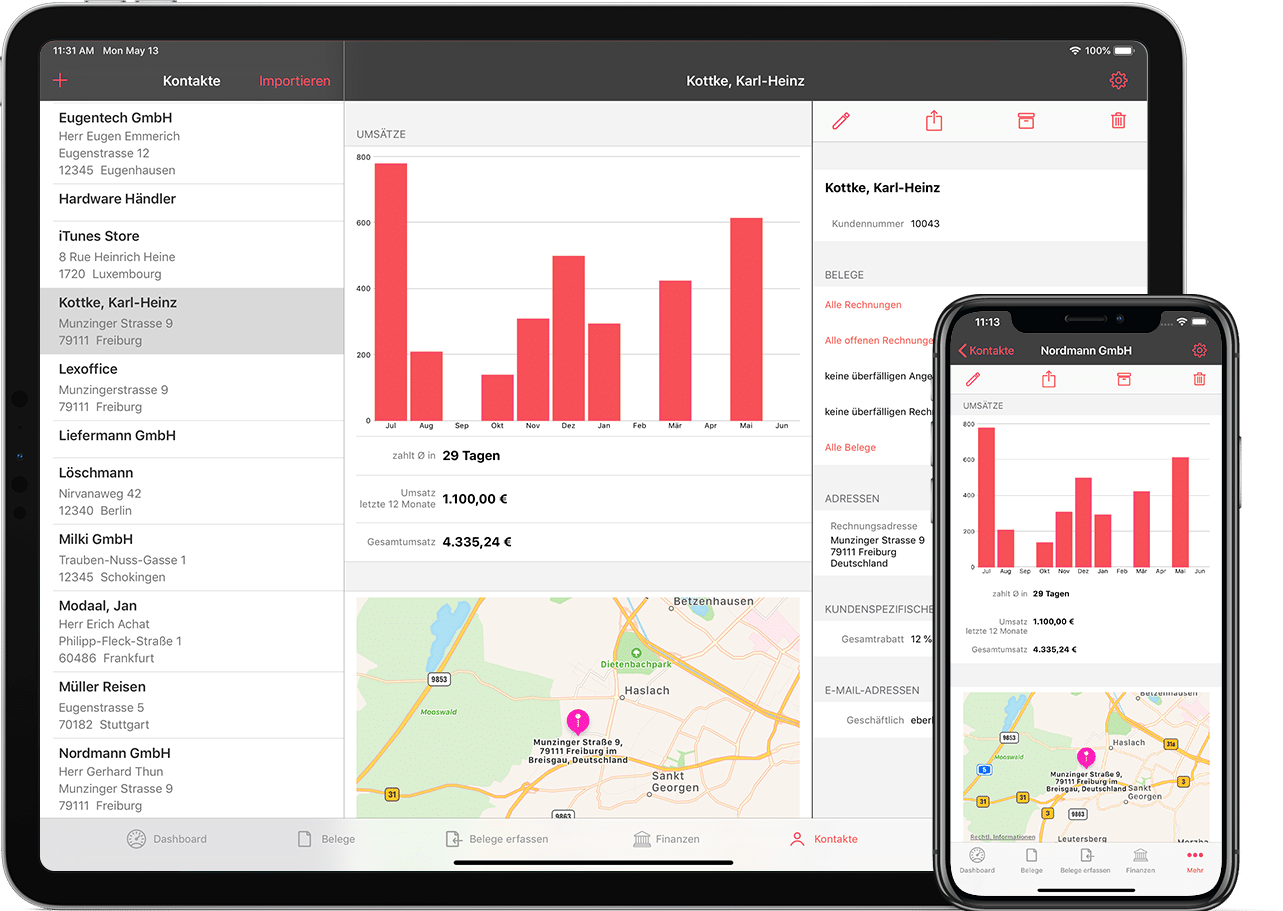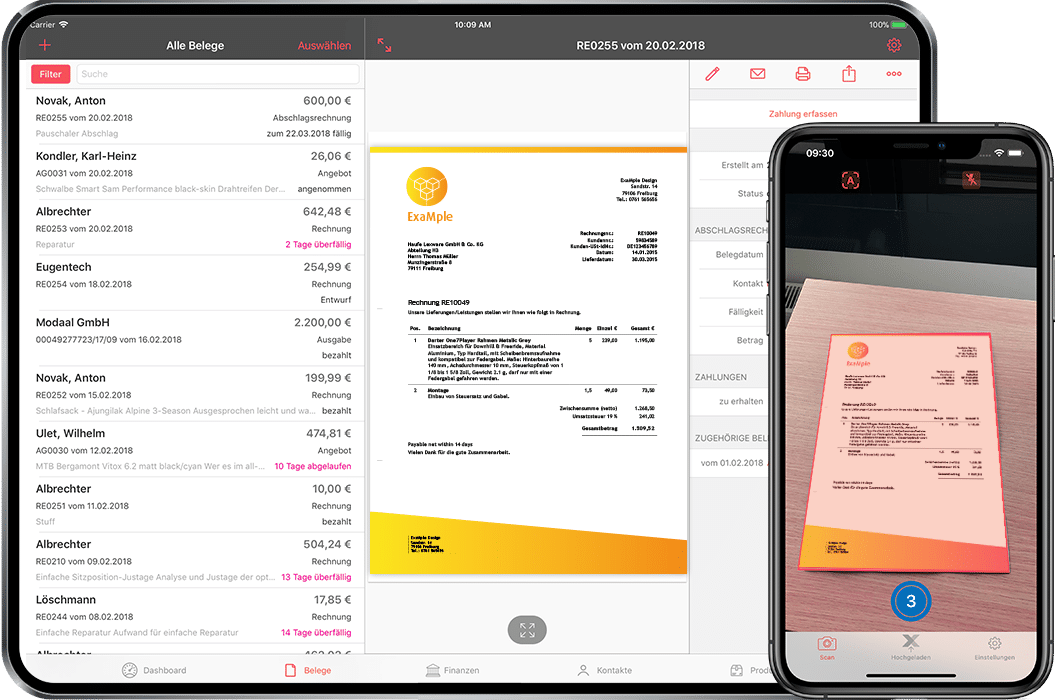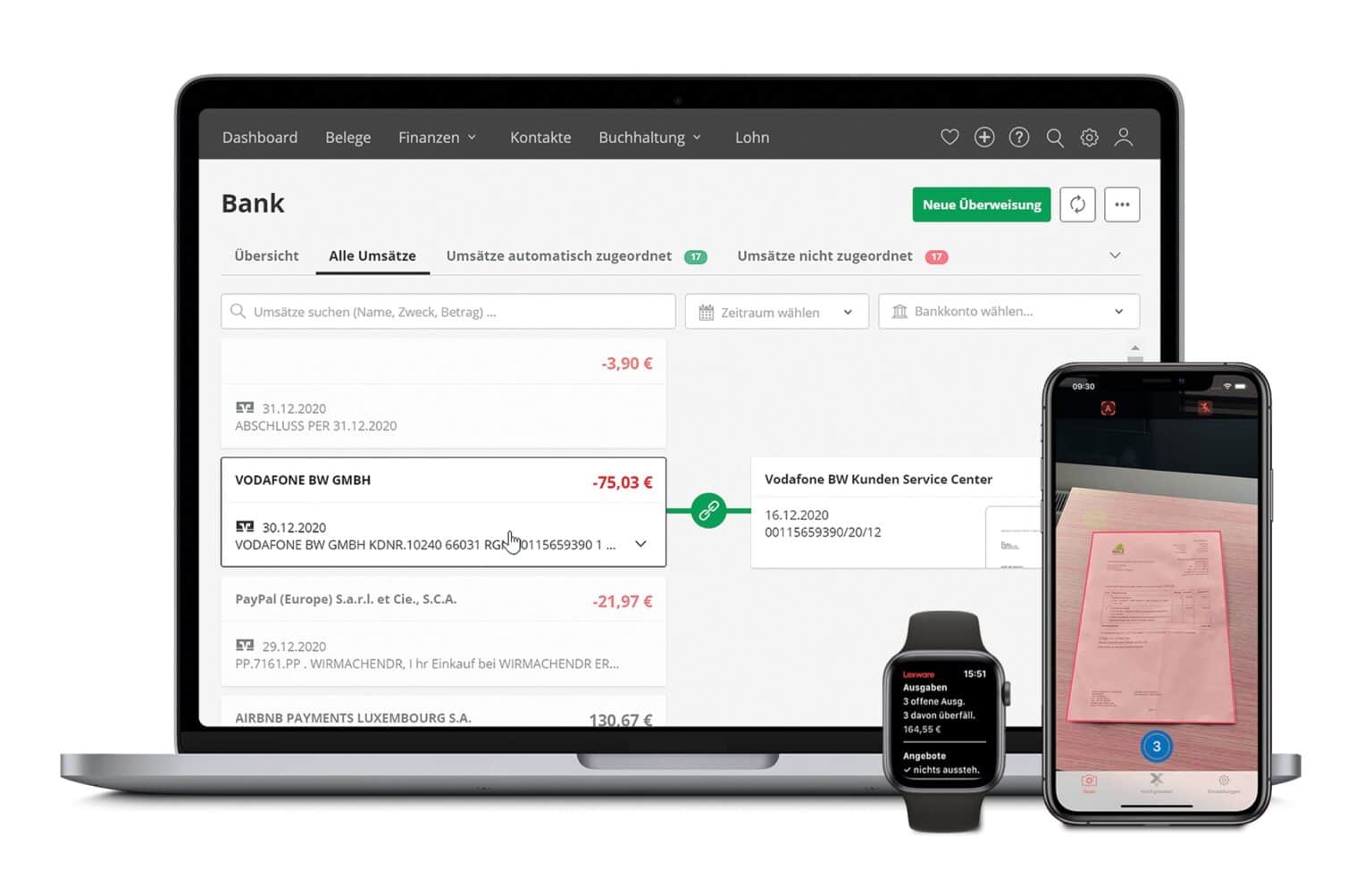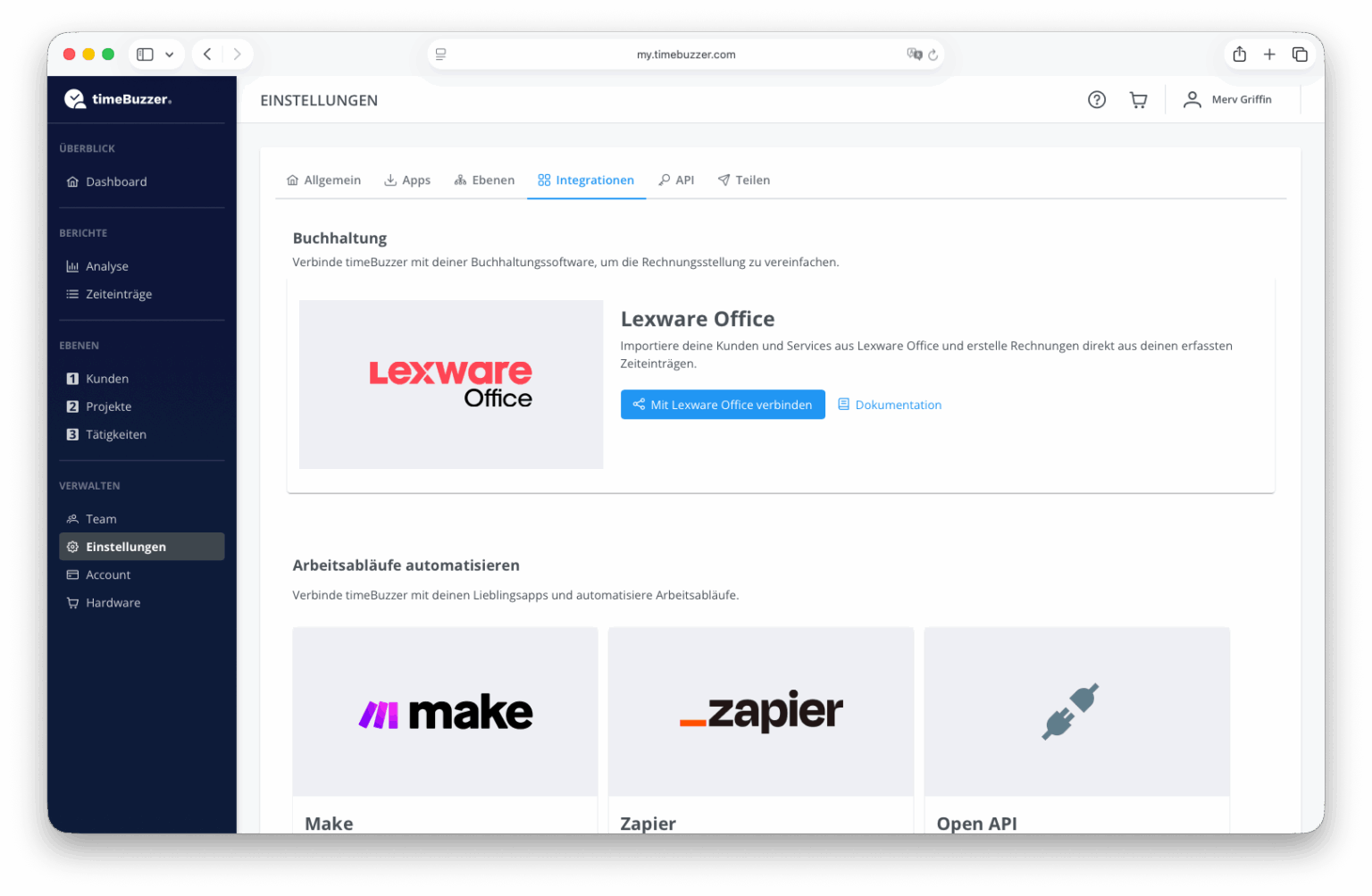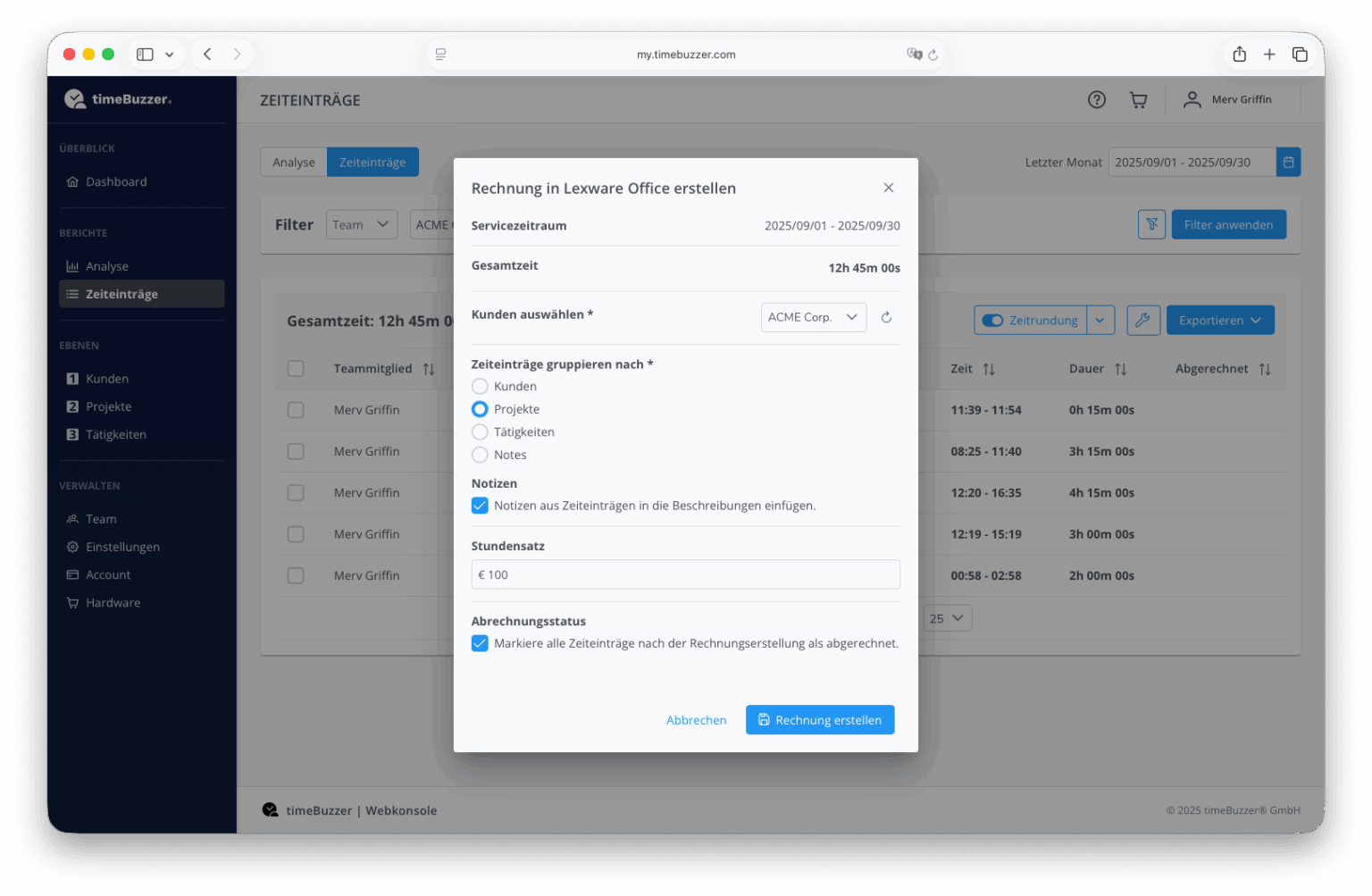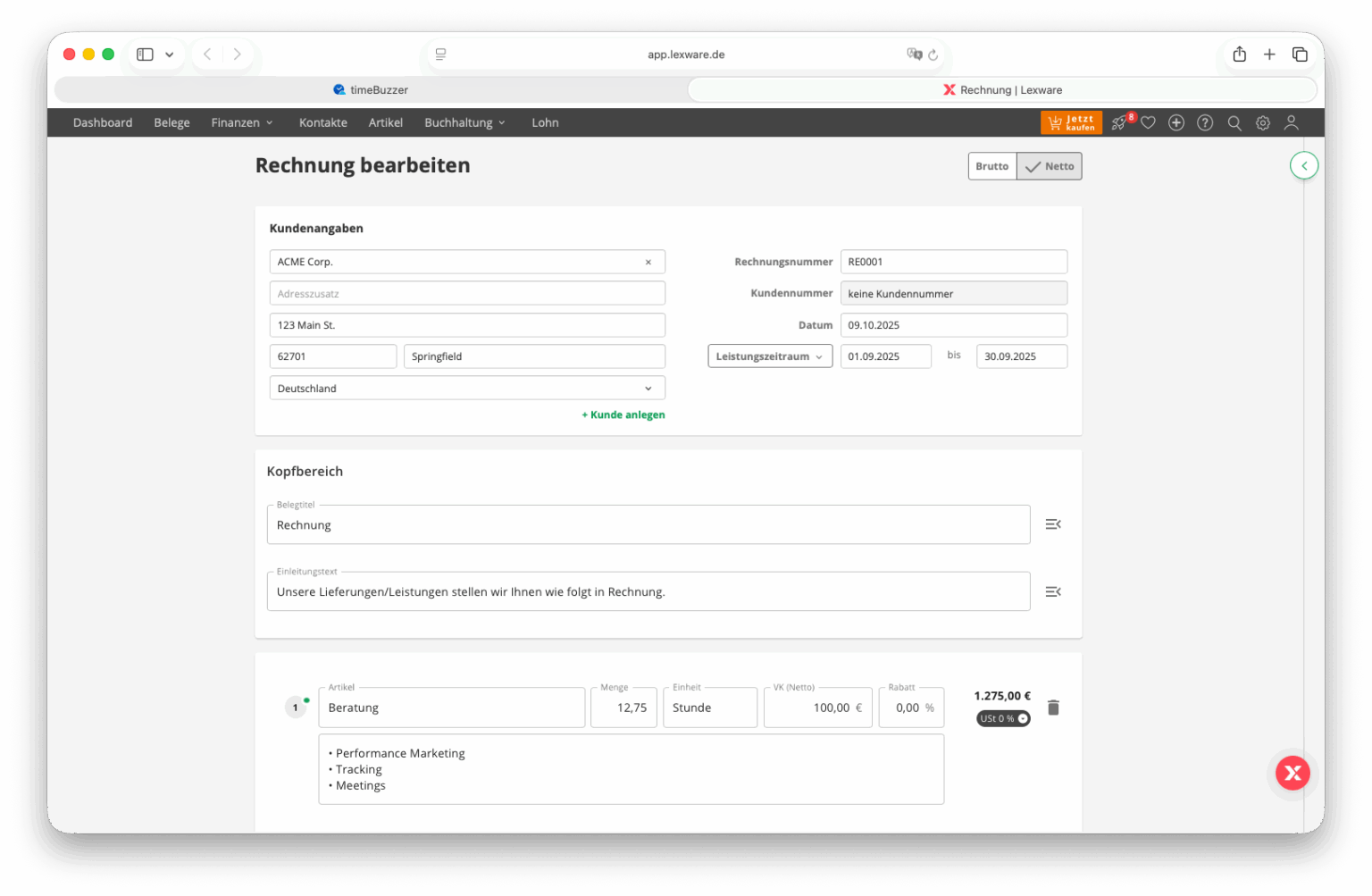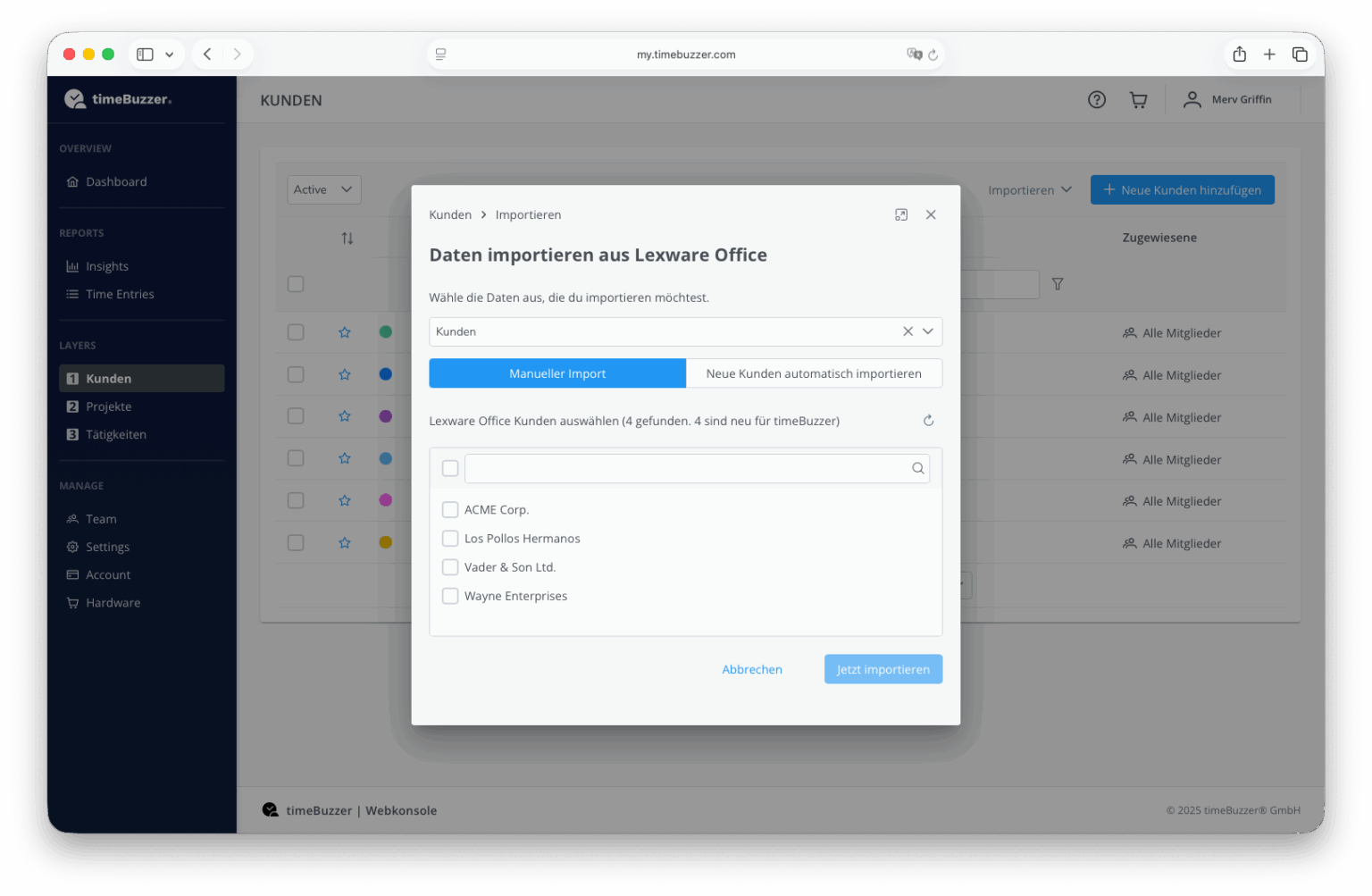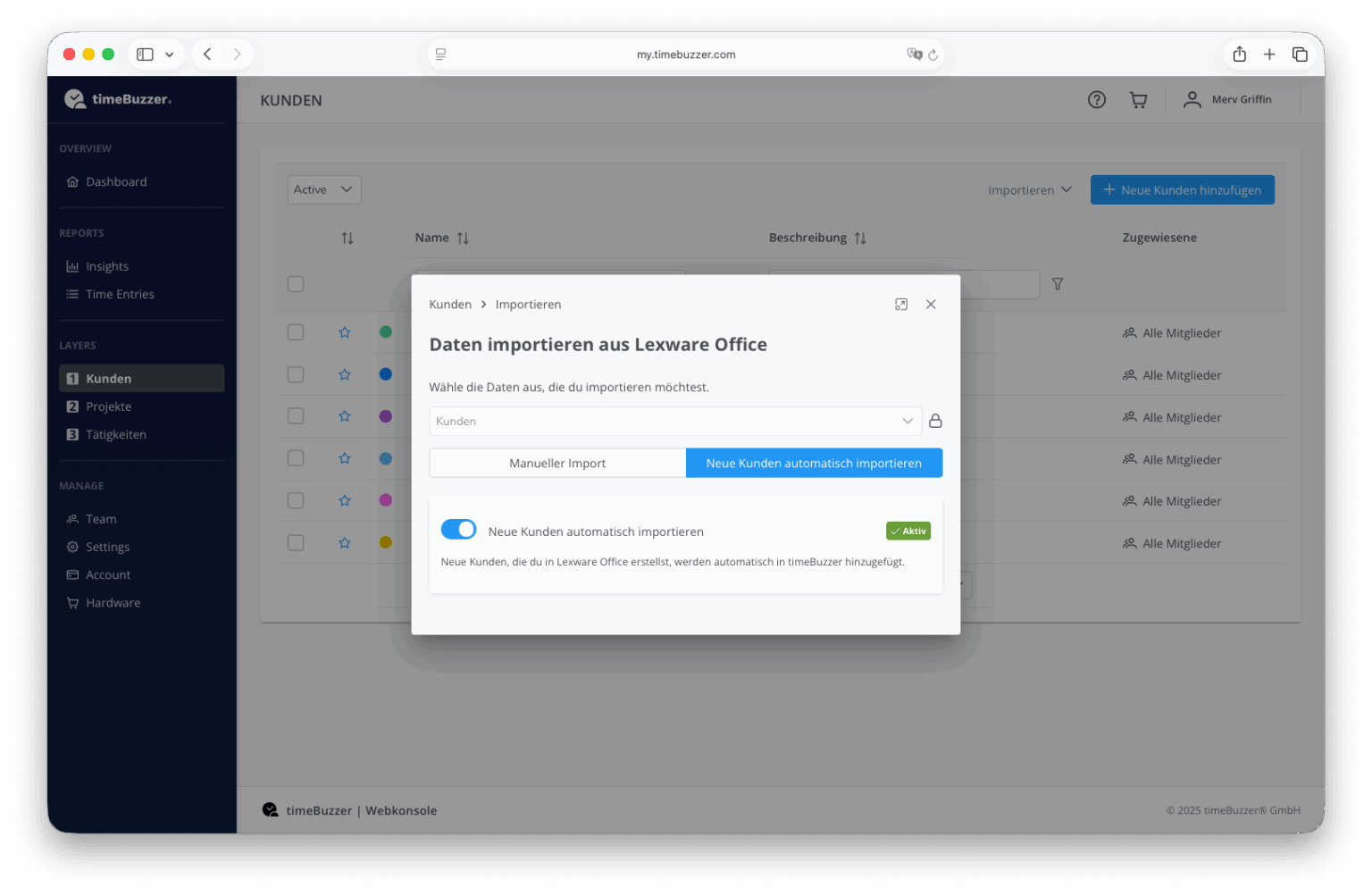Lexware Office
Create invoices for your customers directly from your time entries.
With Lexware Office, your accounting runs almost automatically – from digital document entry and invoicing to complete posting in seconds. Thanks to the timeBuzzer interface, you can record your project times easily and accurately and bill them directly via Lexware Office. This allows you to maintain an overview at all times, ensure correct accounting, and save valuable time.
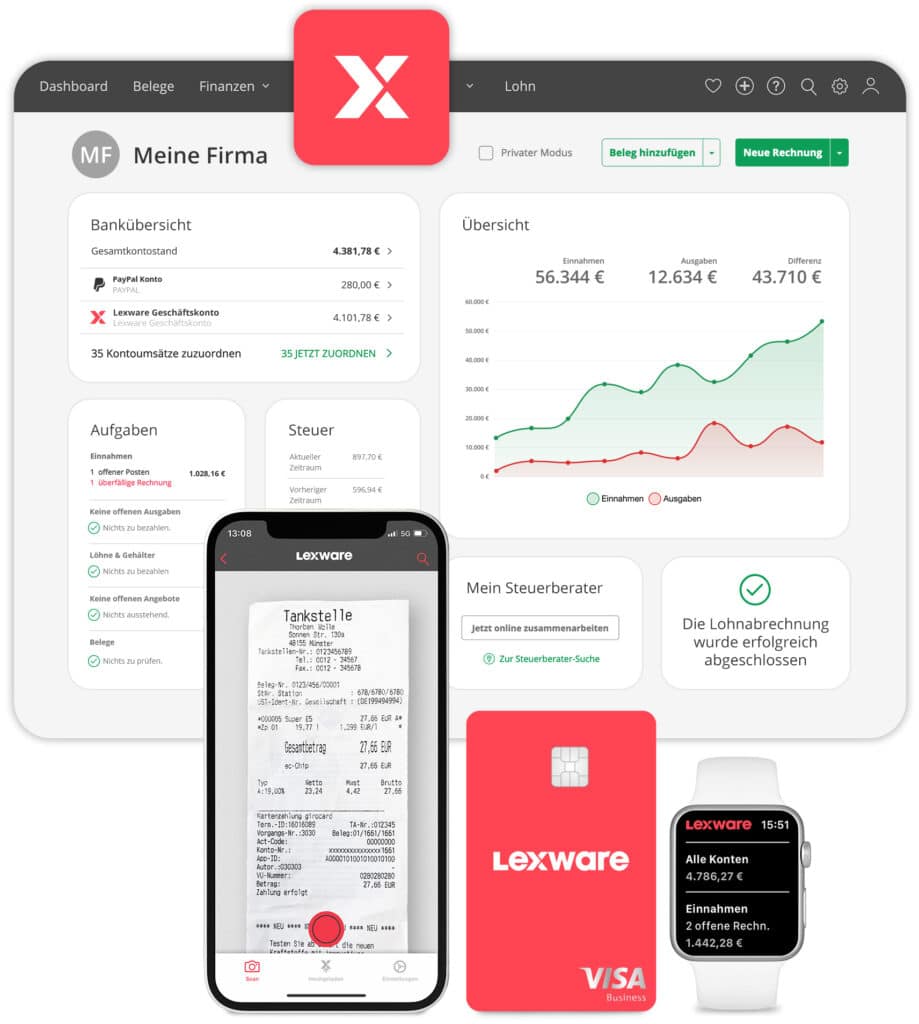
Lexware Office @ timeBuzzer
Combine Lexware Office with timeBuzzer to bill your customers, projects, and services more easily and accurately.
How it works with timeBuzzer
- Easily connect timeBuzzer with Lexware Office
- Automatically import customers and services from Lexware Office (optional)
- Record times easily and accurately with timeBuzzer
- Create Lexware Office invoices directly from recorded time entries
- Complete and send invoices in Lexware Office
- Mark invoiced time entries in timeBuzzer
Requirements
How to connect
The initial connection between timeBuzzer and Lexware Office is simple:
- Log in to your timeBuzzer account
- Go to Settings > Integrations > Lexware Office
- Click “Connect to Lexware Office” (redirects to Lexware Office)
- Enter your Lexware Office login details
- Click “Allow access” to connect timeBuzzer to Lexware Office
Product description
How Lexware Office supports you
With the Lexware Office online business solution, you can do your accounting almost automatically. From digital document entry to invoicing and accounting in seconds. Thanks to integrated online banking with automatic payment reconciliation, you save yourself the tedious task of reconciling documents and account statements. You can immediately see which payment belongs to which document and always have a complete overview. Lexware Office automatically ensures correct accounting in the background, saving you a lot of time.
Your advantages with Lexware Office:
• Significant time savings for administrative tasks (e.g., monthly invoices, payroll accounting)
• Mobile working via app, smartphone, tablet, or notebook (including Apple Mac)
• Easy to use, even without accounting knowledge
• Track your finances in one program (taxes + invoices + online banking + accounting)
• GoBD-certified and recognized by the tax office
• E-invoice-ready and GDPR-compliant, work in a legally compliant manner
• From the market leader “Lexware” with decades of experience
Screenshots & videos of Lexware Office
Integration
Screenshots of the integration
Testimonials
Quotes from Lexware Office users
“I used to create my invoices with my word processing program. It was tedious, and annoying drag & drop errors. Since I started creating my invoices with Lexware Office, everything has become incredibly
easy and relaxed: it only takes me a fraction of the time, the invoices are perfect, sending and filing are automated, and I always have a very good overview of my outstanding payments.”
Peter Gerst
Business Coach & Trainer
“I’m creative. And thanks to Lexware Office, I’m also free. Free from financial stress. Whether it’s advance VAT returns, quotes, or invoices—Lexware Office takes care of my accounting for me.”
Serge Kanunnikov
Photographer & Content Creator
Lexware Office enables me to manage quotes and invoices quickly and easily. This means I always have an overview of my current and planned income.
Stephan Wiesner
Photographer & YouTuber
Testimonials about Lexware Office and timeBuzzer


Architecture and engineering firm bills 10% more with precise time tracking


Most frequently asked questions about Lexware Office
For which companies is Lexware Office suitable?
What software or hardware do I need?
Can Lexware Office be used on multiple PCs?
Since Lexware Office is a web-based online solution, you can of course access Lexware Office from any device with an internet connection.
Where can I find tutorials, training courses, and support for Lexware Office?
How are updates provided? Are they free of charge?
With Lexware Office, you always work with the latest version automatically. Lexware Office is continuously being developed, and adjustments and updates are automatically installed at short service intervals. You usually won’t notice anything. You will, of course, be informed about the content and nature of the changes.
How secure is the data? Is there an automatic backup?
Lexware Office sets the highest standards when it comes to the security of your data! Your data is stored in a German high-security data center that is certified according to the strictest guidelines. A full backup of your data is performed once a day.
Which account frameworks are stored in Lexware Office?
How much does Lexware Office cost?
How can I cancel?
You can simply cancel your Lexware Office account at the end of each month. No minimum contract term.
Help & Contact
Do you have any further questions about Lexware Office?
Free service hotline: 0800 3000 777 (Mon–Fri; 8:00 a.m.–6:00 p.m. CET)
Email support: info@lexware.de
Official Lexware Office website
Current webinars: https://www.lexware.de/webinar/