In this article you will learn more about the “Insights” tab in timeBuzzer.
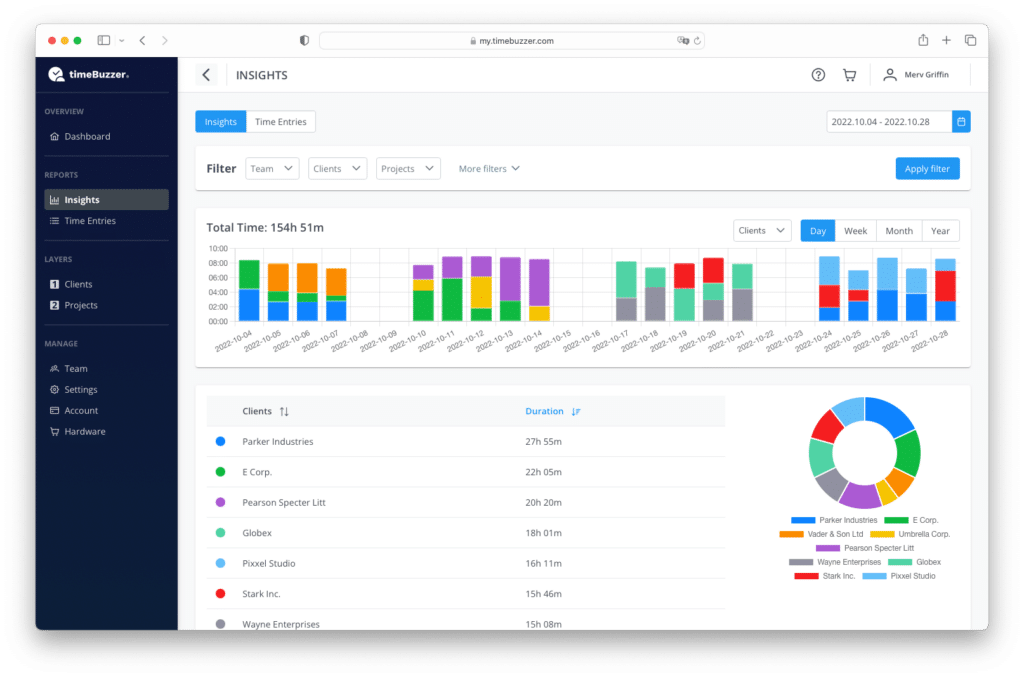
The insights report groups all time entries by your layers and helps you understand where the time went.
Video: How it works #
Analyze and filter time #
- Select a date range
- Filter by layers and tiles (your clients, projects, tasks etc.)
- Filter by notes (Click checkbox once to filter time entries with a note, click checkbox twice to filter time entries without a note)
- Filter by billed status (Click checkbox once to filter time entries that you have already billed, click checkbox twice to filter time entries that haven’t been billed yet.)
- Filter by team members (Only visible to admins and managers in team accounts)
- Select according to which layer, the time should be grouped
- Group time by day, week, months or year
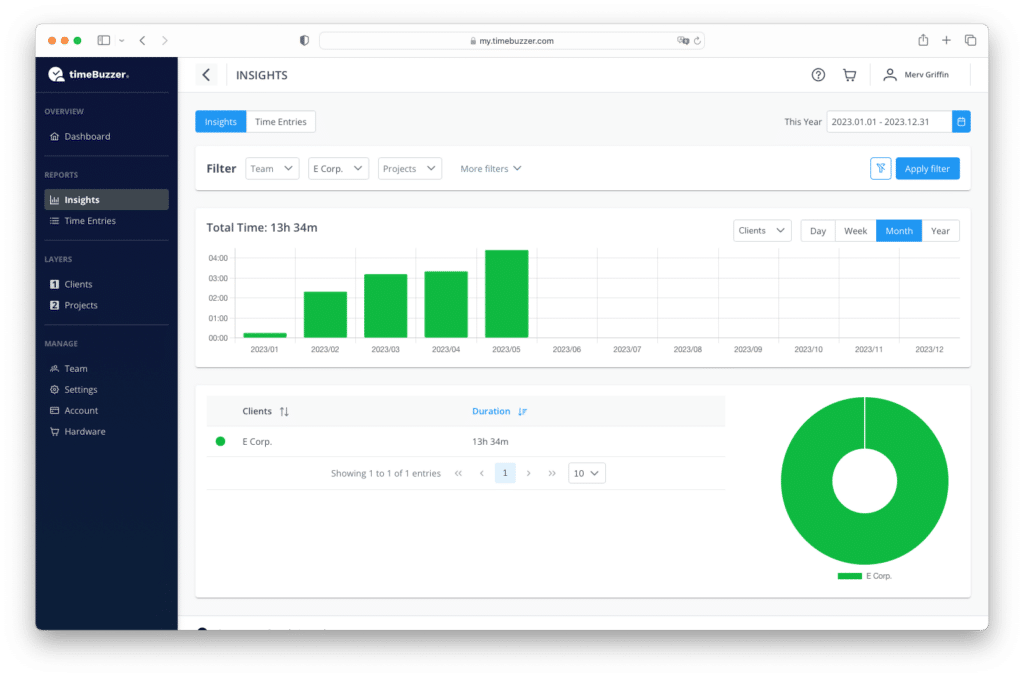
Team privacy #
Only administrators and managers can view and filter data by team members. Insights data from regular users is limited to their own data. Learn more about roles and permissions.