In this article you will learn how to round your time entries in timeBuzzer.
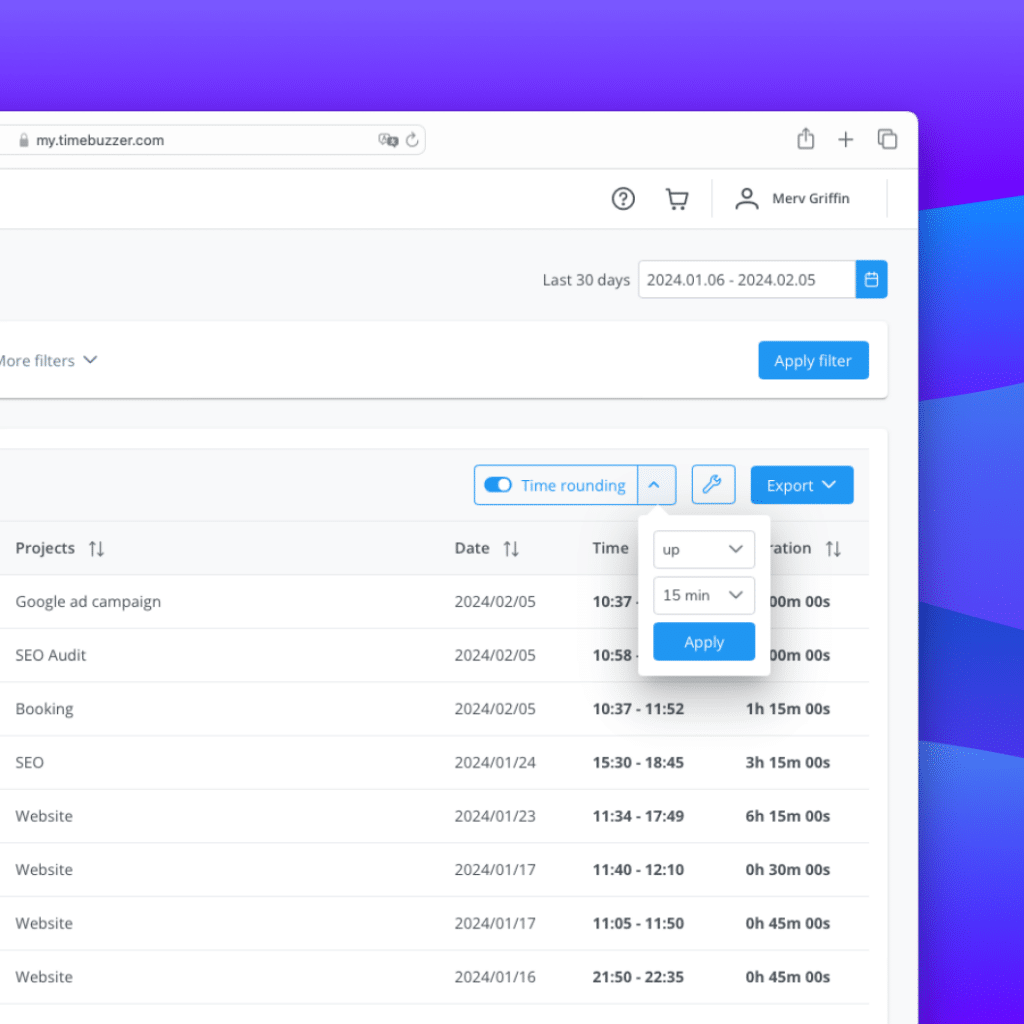
Activate rounding #
- Go to web console
- Navigate to “Time entries” page
- Activate “Time rounding”
Rounding is automatically applied to each time entry. (The underlying original data is retained.)
Rounding options #
- You can decide to round “up”, “down” or to “nearest”
- Set rounding interval between 1, 5, 6, 10, 12, 15, 30 or 60 minutes
Example:
You have a time entry with a duration of 1 hour 18 minutes 32 seconds
- Round up 5 minutes: 1 hour 20 minutes
- Round down 15 minutes: 1 hour 15 minutes
- Round nearest 30 minutes: 1 hour 30 minutes