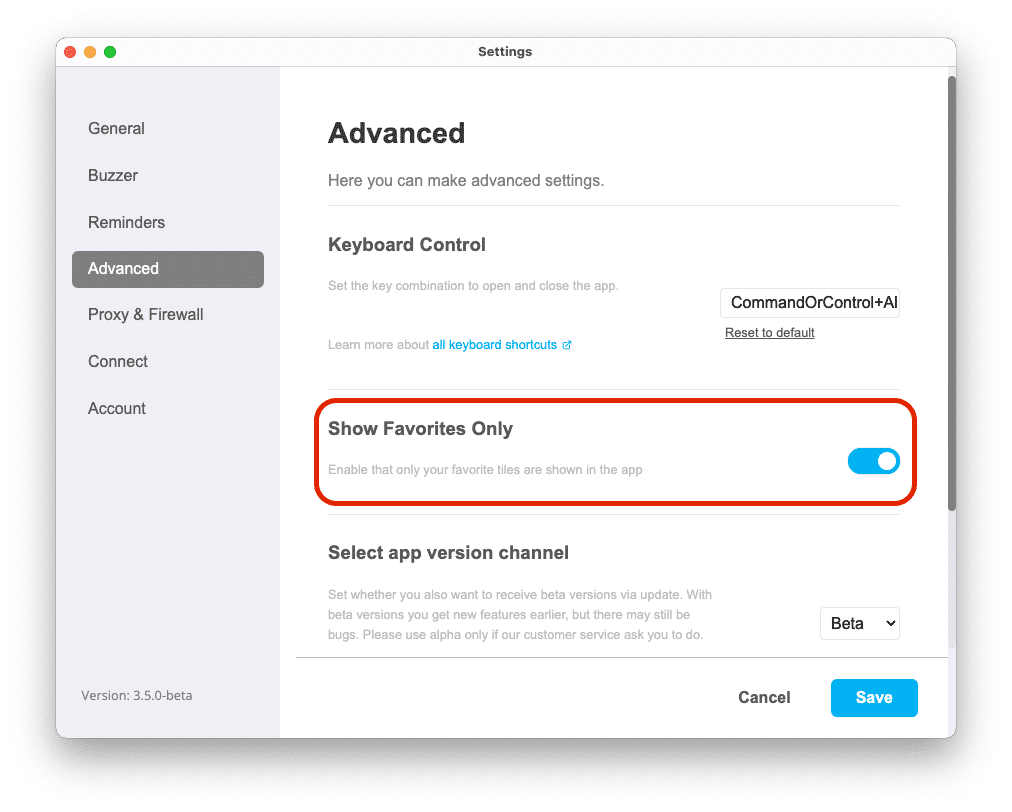In this article you will learn more about favorites in timeBuzzer.
What are favorites? #
Each member can mark their own favorite tiles to be displayed with priority in the web console as well as in the desktop and mobile apps.

Mark as favorite #
Follow the steps below to favorite tiles:
- Select the layer
- Click on the tile you want to mark as favorite
- Click the “star” icon
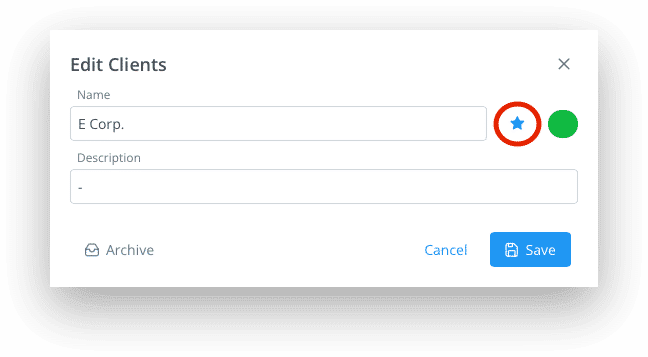
or instead bulk select several tiles, click on “Select action” and “Mark as favorite”.
Only show favorites in app #
In the desktop app, members can activate that only their favorite tiles are displayed. This way, all other tiles are hidden, which can help keep the app uncluttered.
- Go to app settings
- Click on “Advanced” tab
- Enable “Show Favorites Only”