In this article you will learn more about the profile settings in timeBuzzer.
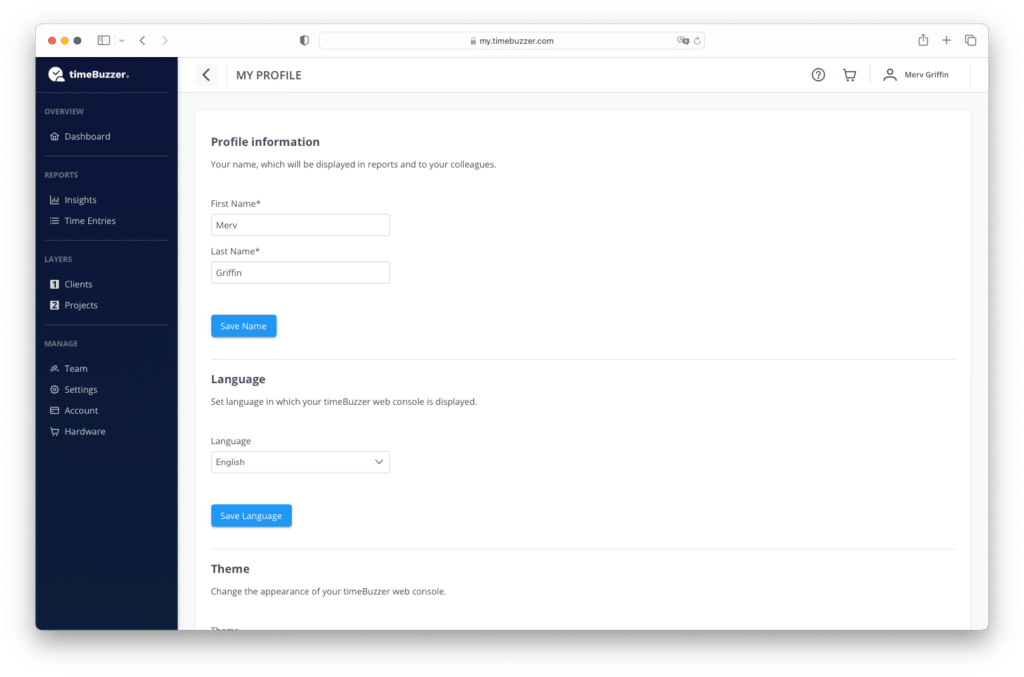
What are profile settings? #
In the profile settings, each user can define their own settings for the web console that only apply to them.
General settings #
- Update profile information (First and last name)
- Change language of web console
- Change theme (Light / Dark)
- Change date format
- Change time format
Change email address #
Change your email address here. This email will be used for all apps (Web, desktop and mobile).
Change password #
Change your password here. This password will be used for all apps (Web, desktop and mobile).
Reset password #
If you forgot your password, you can reset your password.
Delete profile and close account #
If you want your account to be deleted, please contact us.